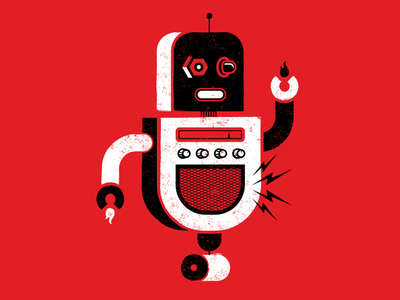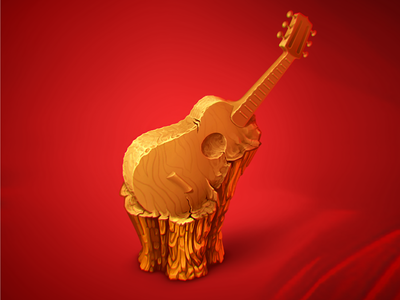Navigation
Shortcodes Collapse, Modals, Panels and Tabs
Panels
Panels
Panels can be added by .panels class.
Primary Panel
Anim pariatur cliche reprehenderit, enim eiusmod high life accusamus terry richardson
Success Panel
Anim pariatur cliche reprehenderit, enim eiusmod high life accusamus terry richardson
Info Panel
Anim pariatur cliche reprehenderit, enim eiusmod high life accusamus terry richardson
Warning Panel
Anim pariatur cliche reprehenderit, enim eiusmod high life accusamus terry richardson
Danger Panel
Anim pariatur cliche reprehenderit, enim eiusmod high life accusamus terry richardson
<!-- Panels -->
<div class="panel panel-primary">
<div class="panel-heading">
<h4 class="panel-title">Primary Panel</h4>
</div>
<div class="panel-body">
Anim pariatur cliche reprehenderit, enim eiusmod high life accusamus terry richardson
</div>
</div>
<div class="panel panel-success">
<div class="panel-heading">
<h4 class="panel-title">Success Panel</h4>
</div>
<div class="panel-body">
Anim pariatur cliche reprehenderit, enim eiusmod high life accusamus terry richardson
</div>
</div>
<div class="panel panel-info">
<div class="panel-heading">
<h4 class="panel-title">Info Panel</h4>
</div>
<div class="panel-body">
Anim pariatur cliche reprehenderit, enim eiusmod high life accusamus terry richardson
</div>
</div>
<div class="panel panel-warning">
<div class="panel-heading">
<h4 class="panel-title">Warning Panel</h4>
</div>
<div class="panel-body">
Anim pariatur cliche reprehenderit, enim eiusmod high life accusamus terry richardson
</div>
</div>
<div class="panel panel-danger">
<div class="panel-heading">
<h4 class="panel-title">Danger Panel</h4>
</div>
<div class="panel-body">
Anim pariatur cliche reprehenderit, enim eiusmod high life accusamus terry richardson
</div>
</div>
Collapse
Collapse Type 1
These collapse (Accordation) can be made by wrapping multiple panels in a parent div having class panel-group and the button which triggers the collapse must have attribute data-parent='id of top parent(having class panel-group)'. for more see bootstrap docs on collapse http://getbootstrap.com/javascript/#collapse
Anim pariatur cliche reprehenderit, enim eiusmod high life accusamus terry richardson
Anim pariatur cliche reprehenderit, enim eiusmod high life accusamus terry richardson
Collapse Type 2
These collapse (Accordation) can be made by wrapping multiple panels in a parent div having class panel-group and for more see bootstrap docs on collapse http://getbootstrap.com/javascript/#collapse
<!-- Collapse -->
<!-- Collapse Type 1 -->
<div class="panel-group" id="accordion">
<div class="panel panel-primary">
<div class="panel-heading">
<h4 class="panel-title">
<a data-toggle="collapse" data-parent="#accordion" href="#panel1">
Panel 1
</a>
</h4>
</div>
<div id="panel1" class="panel-collapse collapse in">
<div class="panel-body">
Anim pariatur cliche reprehenderit, enim eiusmod high life accusamus terry richardson
</div>
</div>
</div>
<div class="panel panel-primary">
<div class="panel-heading">
<h4 class="panel-title">
<a data-toggle="collapse" data-parent="#accordion" href="#panel2">
Panel 2
</a>
</h4>
</div>
<div id="panel2" class="panel-collapse collapse">
<div class="panel-body">
Anim pariatur cliche reprehenderit, enim eiusmod high life accusamus terry richardson
</div>
</div>
</div>
</div>
<!-- Collapse Type 2 -->
<div class="panel-group">
<div class="panel panel-primary">
<div class="panel-heading">
<h4 class="panel-title">
<a data-toggle="collapse" href="#panel3">
Panel 3
</a>
</h4>
</div>
<div id="panel3" class="panel-collapse collapse in">
<div class="panel-body">
Anim pariatur cliche reprehenderit, enim eiusmod high life accusamus terry richardson
</div>
</div>
</div>
<div class="panel panel-primary">
<div class="panel-heading">
<h4 class="panel-title">
<a data-toggle="collapse" href="#panel4">
Panel 4
</a>
</h4>
</div>
<div id="panel4" class="panel-collapse collapse">
<div class="panel-body">
Anim pariatur cliche reprehenderit, enim eiusmod high life accusamus terry richardson
</div>
</div>
</div>
</div>
Tabs
Tabs
Tabs can be used i following ways
This is primary tab
This is success tab
This is info tab
This is warning tab
This is danger tab
This is bordered tab
<!-- Using Tabs -->
<!-- Tab Navs -->
<ul class="nav nav-tabs">
<li class="active"><a href="#primary-tab" data-toggle="tab">Primary</a></li>
<li><a href="#success-tab" data-toggle="tab">Success</a></li>
<li><a href="#info-tab" data-toggle="tab">Info</a></li>
<li><a href="#warning-tab" data-toggle="tab">Warning</a></li>
<li><a href="#danger-tab" data-toggle="tab">Danger</a></li>
<li class="danger border"><a href="#border-tab" data-toggle="tab">Bordered</a></li>
</ul>
<!-- Tab panes -->
<div class="tab-content">
<div class="tab-pane active fade in" id="primary-tab">This is primary tab</div>
<div class="tab-pane fade" id="success-tab">This is success tab</div>
<div class="tab-pane fade" id="info-tab">This is info tab</div>
<div class="tab-pane fade" id="warning-tab">This is warning tab</div>
<div class="tab-pane fade" id="danger-tab">This is danger tab</div>
<div class="tab-pane fade" id="border-tab">This is bordered tab</div>
</div>
Breadcrumb
Breadcrumb
Breadcrumb can be created by just adding the .breadcrumb to an ol list
<!-- Breadcrumbs -->
<ol class="breadcrumb">
<li><a href="#"><span class="fa fa-home"></span>Home</a></li>
<li><a href="#"><span class="fa fa-briefcase"></span>Shortcodes</a></li>
<li class="active"><span class="fa fa-tasks"></span>Breadcrumbs</li>
</ol>